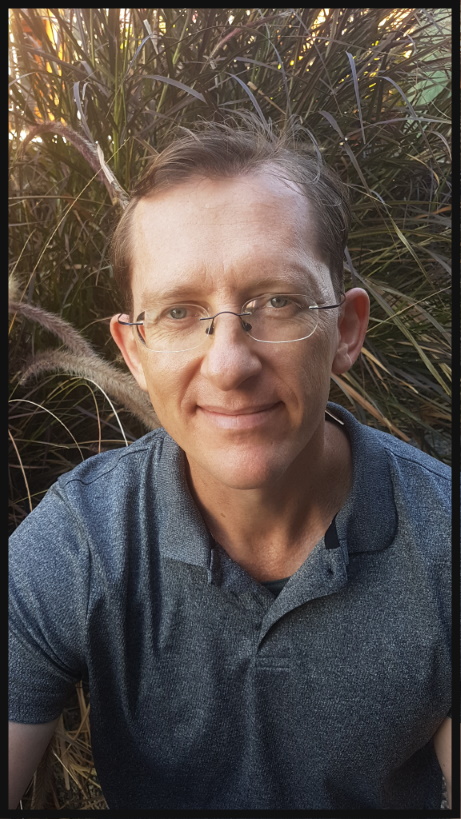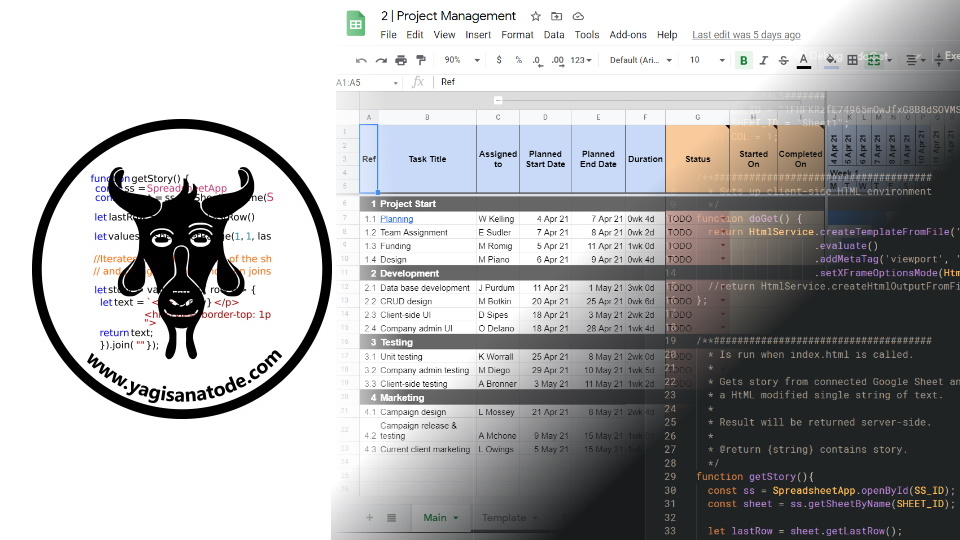I create Google Sheets and Google Apps Script courses and tools that you can immediately use to create your own projects.
You learn the most by getting in there and having a hands-on experience with your learning.
That's why these courses are based around real-life projects that you follow along and build with me.
Not only do you develop your knowledge of the topic faster, but you also develop a better conceptual understanding of the topic and this improves your problem-solving skills and workflow.
Check out my Google Workspace Courses
Check out my Google Workspace Tools
Your instructor
I’m Scott.
I’m an experienced Google Workspace educator and developer.
I’ve been working in education around the world as a teacher, trainer, administrator and manager for over 15 years. I’ve always liked to teach, and blending it with my love of tech is a real joy for me.
In 2020, Google kindly made me a Google Developer Expert (GDE) for Google Workspace for my educational outreach in Google Sheets and Google Apps Script.
In recent years I’ve had the pleasure of building the administrative backbone of a 140 teacher, 3,500 student-strong university preparatory year deanship program. Migrating it to Google Workspace and providing automation solutions for our heavy administrative demands so that the teachers could focus on what they are great at – teaching.
These days, I’m a small to medium business administrative automation consultant and educator. I generally try and achieve these ends by building no-code Google Workspace and Google Apps Script solutions.
I also, provide tutorials and courses on my website Yagisanatode. I try and keep things informal and fun while packing a lot of detail that you can choose to read through in its entirety or just pick out the good bits. I spend a lot of time researching my material and I hope you get a lot out of it. After all, it is as much of a resource for me, as it is for you.